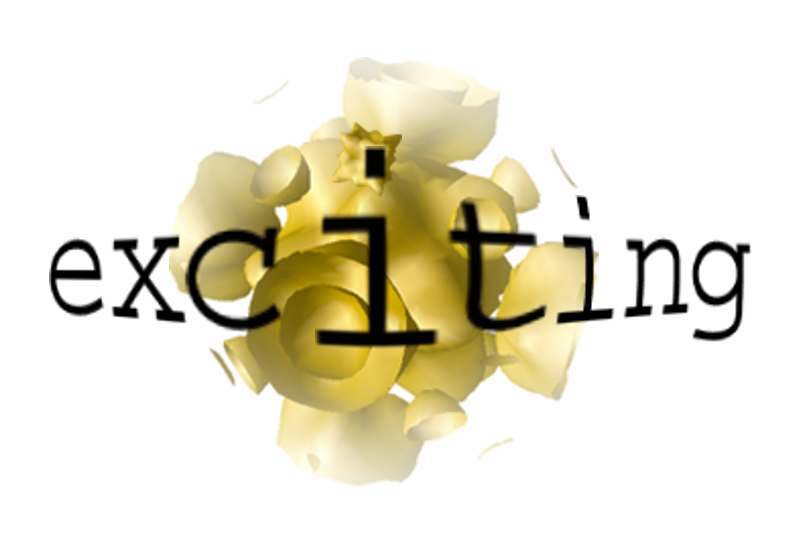exciting Jupyter Tutorials
Together with the exciting neon release, we provide the first tutorials in an executable format using Jupyter notebooks. Before getting started, please follow the instructions specified in Installation of the excitingJupyter Tutorial Environment.
After downloading and compiling exciting, the tutorials can be found in the directory:
$EXCITINGROOT/tools/excitingjupyter/excitingjupyterYou can also view the tutorials or download the newest version of the notebooks by clicking on the ⭳ buttons below.
Note: The colors of the input elements and attributes are reversed compared to those in the Wikidot tutorials. As such, elements are shown using the color green and attributes using the color blue within the Jupyter notebooks.
The plots generated within the interactive notebooks can be viewed using Jupyter by navigating to the respective running directory and clicking on the PNG files created by running the plot scripts.
Tutorials describing basic features are indicated by【b】.
Tutorials describing advanced features are indicated by【a】.